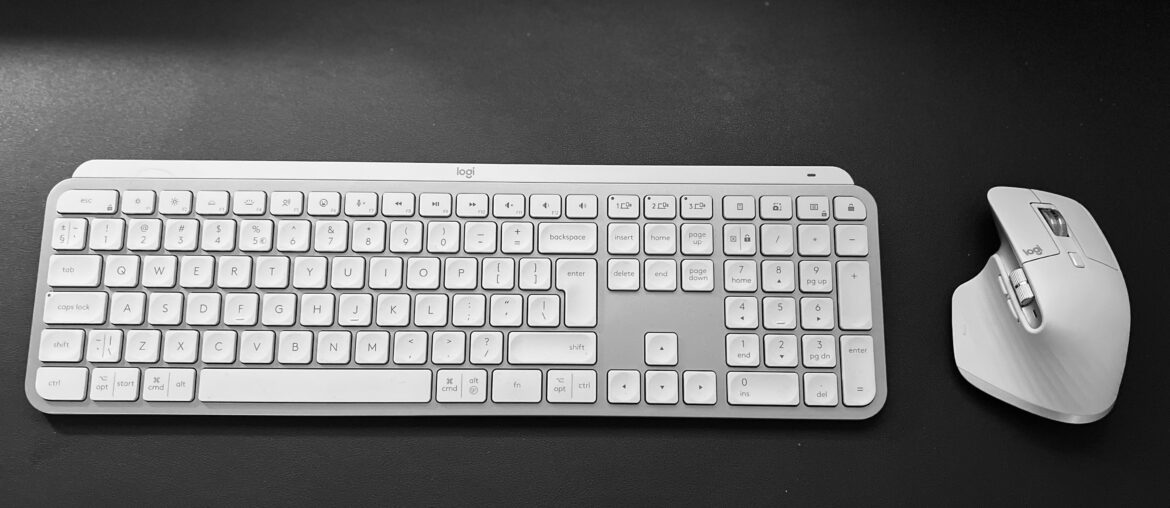While companies are figuring out whether to have their employees work from home or ask them back to the office, over the last 5 years, I have experienced both and both scenarios have their benefits and drawbacks. For me, a hybrid scenario works best but again HR wasn’t looking for my advice. So most recently I switched back to working from home 100% of the time. This is why I am perfecting my work-from-home set-up. Beginning with the keyboard and mouse.
A simply wonderful experience
I started my search for a new keyboard en mouse with these criteria;
- It needs to have backlighting
- They need to be quite (ruling out a mechanical keyboard)
- The mouse needs to be on the bigger side for my size 12 hands
- There needs to be an easy way to switch between full-screen MacOS desktops
- It needs to connect to both my Macs and my Windows laptop
The Logitech MX Master Series seemed the obvious choice. A colleague bought them as well and was very positive, so last week I ordered them and my initial reaction is; simply wonderful!

Unboxing
The boxing and packaging of the MX Master Series isn’t all that premium. You don’t get that swoosh or origami-style folded box. Instead a plain old simple box with some rice paper wrapping. With that out of the way, the rest is all very premium. There is a really nice weight to the keyboard. I mean the keyboard probably didn’t need to be this heavy so my guess is, it got designed and manufactured this way. The ergonomics of the mouse are near-perfect. I have abnormally large hands but the MX is the best fit of all time. Perfect..? No, for me an even larger model would have been perfect. Materials used on both devices are premium. The keyboard uses aluminium and soft-to-the-touch plastic. On the bottom, you’ll find rubber feet which help keep the resonation noise to a minimum. The mouse is all plastic except for the scrolling wheels which are made of steel. Conclusion; The materials used are very high quality.
Specs: MX Master 3S Mouse
Height: 124.9 mm
Width: 84.3 mm
Depth: 51 mm
Weight: 141 g
500 mAh battery (max 70 days on full charge)
MagSpeed Electromagnetic scrolling
8,000 DPI optical sensor
Multi OS capability Specs: MX Keys S-keyboard
Hoogte: 131,63 mm
Breedte: 430,2 mm
Diepte: 20,5 mm
Gewicht: 810 g
1500 mAh battery (up to 10 days on full charge)
Easy-switch keys to connect up to three devices The set up
Setting up was easy, I did not have to check the manual. Long press one of the quick-select buttons, and find the devices under your Bluetooth devices. Both devices utilize Bluetooth low-energy technology and can go pretty long on a single charge.
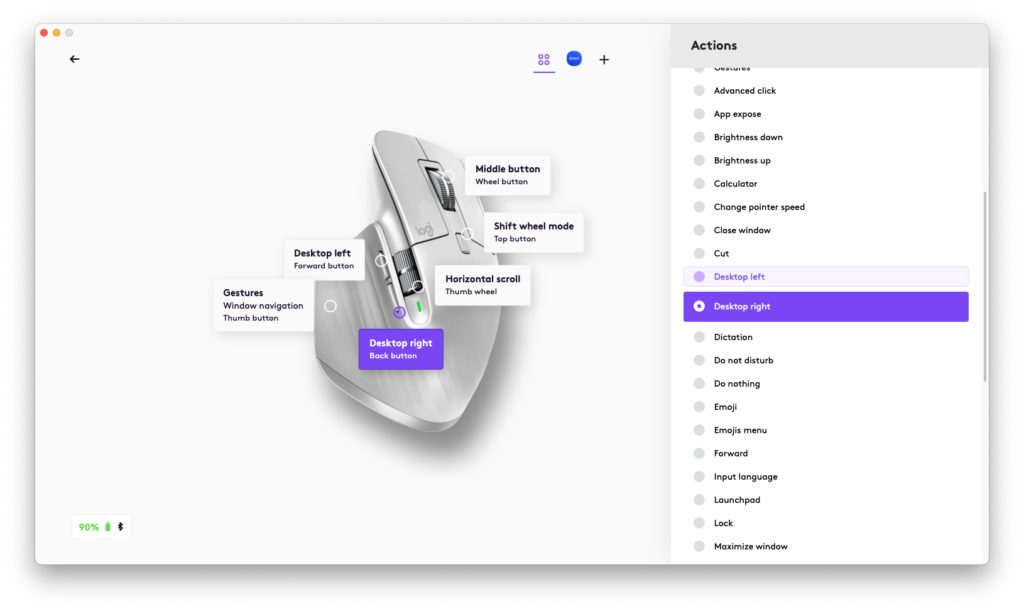
After connecting all three machines I opted to install Logi Options+ to customize the two thumb buttons to move between desktops. You can even create dedicated profiles for different applications, assigning different functions.
User Friendly
Once set up, the MX Series enters a league of its own. It’s the tiny things that make you fall in love. For example; with the top button on the mouse, you can change the scrolling mechanics between Ratchet Mode and Free-Spin Mode. And same as with the keyboard there is a certain weight to the wheel creating the perfect and consistent inertia, after getting adjusted to it you can perfectly spin with just the right amount of force. It is a thing of beauty. Another thing; the keys on the keyboard illuminate upon the approach of your hands and automatically brighten or fade depending on your surroundings.
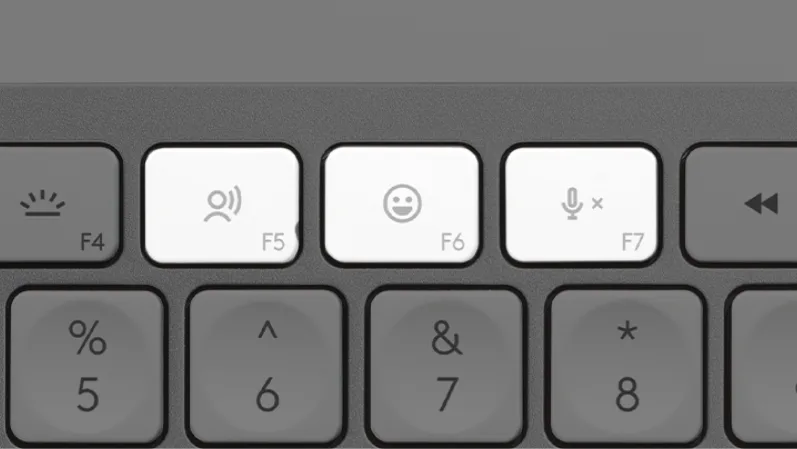
There are even dedicated keys for; emojis, mute or unmute during conference calls and a dedicated lock screen button.
The keyboard and mouse Apple should have made
For years I have been reluctant to switch to anything other than an Apple keyboard and mouse. Mainly because I tend to use the touch-sensitive side of the mouse to switch between fullscreen apps or desktops. And more recently I use the fingerprint reader on the keyboard to unlock my Mac. While both these features are seamlessly integrated, I now realise that it leaves a lot to be desired. I am not talking about how the mouse charges from the underside, I had disciplined myself to charge it every week or so at night. I am talking about the woeful ergonomics and the feel of the materials used. I’m also talking about the lack of actual premium functions. Logitech did such a good job on the MX Series that they’re often labelled as the keyboard/mouse combination Apple should have made.

Anything bad?
No nothing bad however, there is room for improvement. The MX Series Mouse is very much aimed at the professional market. I would have loved to see different size options on the mouse. Logitech themselves advised the MX Master 3 for people with larger hands, but after a couple of hours of use, my pinky started to feel numb. Two sizes bigger would have been better for me. I would also have loved to see the option to increase the force for clicking to the point where you could continuously rest your finger on the button.
Conclusion
Strong Points
| ✅ | Amazing ergonomics |
| ✅ | Premium look |
| ✅ | Materials are nice to touch |
| ✅ | Scroll Free-spin is amazing |
| ✅ | Application profiles |
Weaknesses
| ⛔️ | Only one size |
| ⛔️ | Fixed button force |
This is not an internet-over-hyped product. This is genuine the keyboard and mouse combination you need to have if you’re a professional working from home. Both mouse and keyboard are durable, ergonomics are great and both devices offer features and customisations every pro-user would want.