LinkedIn is a wonderful medium as it seems to be multi-use. Previously, I’d occasionally share updates with my professional network to stay on their radar and give them a glimpse of my activities. However, I made a New Year’s resolution to elevate my LinkedIn presence. Here’s what I discovered along the way.
Why should you use LinkedIn?
LinkedIn serves as a powerful professional networking platform, facilitating connections with industry peers, potential employers, and clients. It offers opportunities for personal branding, career advancement, and staying updated on industry trends and job openings, making it an invaluable tool for individuals looking to expand their professional network and enhance their career prospects.
Why put in the extra effort?
For young professionals, field specialists, and corporate rebels, effective use of LinkedIn offers numerous benefits. It provides a platform to build personal brands, connect with mentors and peers, and explore career opportunities. Specialists can showcase expertise, while rebels can challenge norms and connect with like-minded individuals. In essence, LinkedIn is a vital tool for career development, networking, and professional growth across diverse industries and career paths.
But I’m not an influencer!
This thought has been on my mind for a while, hindering my improvement in crafting LinkedIn posts. Here’s my revised perspective: As I progress towards adulthood, I’ve come to appreciate the importance of tidying up, clearing out clutter, and embracing cleanliness. However, this doesn’t mean I aspire to become a garbage man or sanitation specialist.
Tip 1: Understand Your Audience
Before you start typing away, take a moment to consider who will be reading your post. Are you targeting potential employers, industry peers, or clients? Understanding your audience’s demographics, interests, and pain points is essential for tailoring your message effectively.
Tip 2: You’ve got to have a good hook
A good hook is of the utmost importance. It’s what draws your audience in. But before you go all clickbait on these titles, it should set a realistic introduction into what the rest of the post is going to be like. And the rest of the article or post should deliver on that introduction, if the topic doesn’t align it is considered bait-switching.
The best way to look at it is you are delivering a promise. The objective is to ‘hook’ their attention and to start reading the rest of the post. The question to ask when writing your hook is; What is the one thing I want my reader to learn from this post?

Tip 3: Be like Santa Claus
Years ago when I had to coach a colleague who was nervous for his first field presentation, he asked me how I would make a customer like me. I told him ‘Be like Santa Claus, make sure you understand your audience, and give them a gift, present or something for free. But it has to be something that they actually need. The same goes for your LinkedIn posts, you need to try and create value so whether you’re sharing industry insights, offering career advice, or discussing recent trends, ensure that your post provides genuine value to your audience. Share actionable tips, insider knowledge, or lessons learned from your own experiences. By offering valuable content, you position yourself as a credible authority in your field.
Tip 4: tell your audience what to do next
Now that you’ve shared your wisdom, it’s crucial to guide the reader on the next steps.
- Would you like them to comment?
- Would you like them to like your post?
- Would you like them to answer a question?
- Would you like them to share it with someone who might benefit from reading it? (This is an excellent way to expand your network.)
Providing clear instructions encourages engagement, initiating a two-way conversation and fostering relationships. Based on my experience, posts with specific instructions tend to outperform those without.
Tip 5: Understand a little about the algorithm
Al social media platforms have algorithms behind them, and it’s the algorithm which determines whether your post is going to be displayed prominently on your network’s feeds or not so prominently. You don’t have to go and study Advanced Artificial Intelligence but it’s nice to learn a thing or two. Here are a 5 best practices for the LinkedIn algorithm:
- Use high-quality, relevant photos and videos on LinkedIn to boost engagement. Visual content performs well, so make sure your media is optimized for the platform to maximize visibility. (for personal foto’s see tip 9)
- Tag relevant individuals sparingly in your LinkedIn posts to maintain quality engagement and avoid appearing spammy to the algorithm (more on this later).
- Do not link to other web pages in your post: LinkedIn wants readers to stay as long as possible on the platform and will penalize your post otherwise.
- Optimize for Keywords: Incorporate relevant keywords into your profile, headline, and posts to improve visibility in LinkedIn search results. Research trending keywords in your industry and strategically include them in your content to attract the attention of your target audience and the algorithm.
- Consistency Matters: Consistent activity on LinkedIn, whether it’s posting, commenting, or engaging with others’ content, signals to the algorithm that you’re an active and valuable platform member. Aim for regular and predictable posting schedules to maintain visibility.
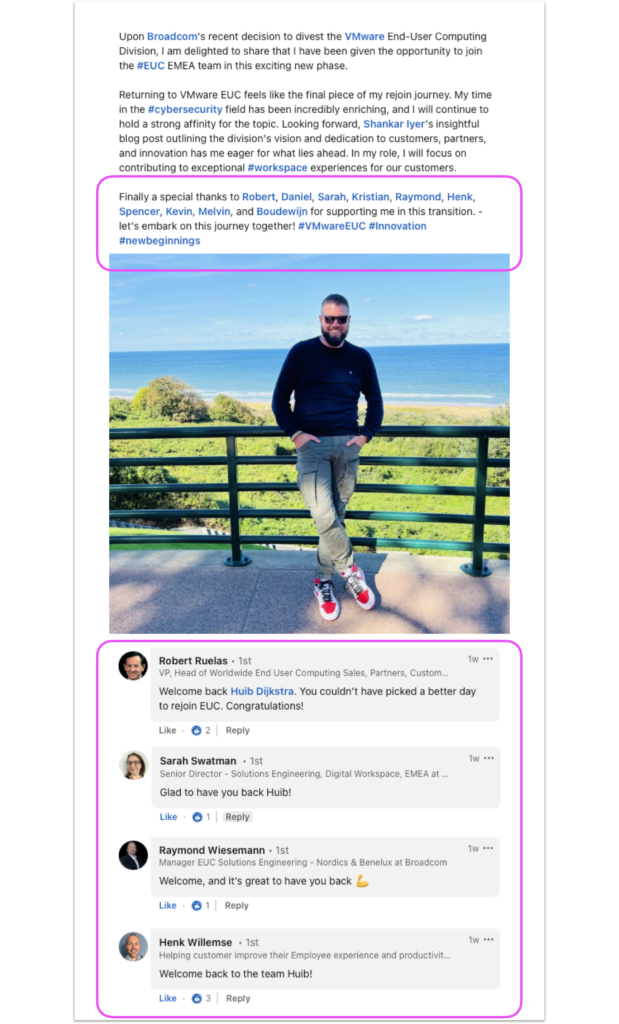
Tip 6: Tagging Other People
When tagging people in LinkedIn posts, ensure relevance and respect. Tag individuals who are directly involved or mentioned in the content, or who would genuinely benefit from or be interested in the post. Over-tagging can be seen as spammy, so keep it focused and considerate. Ultimately you’re trying to get the person who you’re tagging to respond to your post to improve the engagement of your post, see tip 7.
Tip 6: Green Light to Engage
LinkedIn is a social platform, so don’t forget to foster engagement with your audience. Encourage comments, questions, and discussions by inviting readers to share their thoughts or experiences related to your post. Respond promptly to comments to nurture meaningful connections and build rapport with your network.
Tip 7: Use humour and a Professional Tone
While it’s essential to inject personality into your posts, always remember that LinkedIn is a professional networking platform. Avoid controversial topics, offensive language, or anything that could be perceived as unprofessional. Maintain a respectful tone at all times, even when expressing dissenting opinions.
Sometimes people will call you out in the comments. My advice is either solve it with humour or don’t respond at all. I would highly recommend this over the alternative which is diving into a back-and-forth with the person calling you out. Self-mockery is also a great tool to solve mistakes, comments or conversations that are getting awkward.
Tip 8: Style your Post
Use 3 #hashtags
Hashtags serve as effective tools for expanding your reach beyond your immediate network on LinkedIn. To optimize their usage, consider employing up to ten hashtags per post and consider creating a branded hashtag for your brand or campaign. When selecting hashtags, aim for a blend of niche and popular ones relevant to your content. Easily find relevant hashtags by utilizing LinkedIn’s search bar, which also provides suggestions based on your post’s content.
- Place your hashtags below your post
- Use up to 10 hashtags, although studies have shown 3 is the best
- Research well-known hashtags instead of your own creations
Emojis can make your post more readable
To be candid, I typically refrained from using emojis in my LinkedIn posts. Yet, recognizing their ability to emphasize ideas and improve content readability, I’ve begun experimenting with them. Thus far, the outcomes have been encouraging.
Emojis can elevate your post’s visibility by:
- Breaking up dense text.
- Infusing personality into your message.
- Adding vibrancy to your content.
Nonetheless, exercise moderation when using emojis. Overusing them can diminish their impact and detract from your message.
Walls of text
Long blocks of text can appear overwhelming, whereas concise sentences are both digestible and visually appealing. I prefer crafting short sentences that are easily understood, even by a 14-year-old.
To engage your audience effectively, incorporate three or four hard paragraph breaks between your headline and opening sentence. This technique fosters intrigue as users must click “see more” to access the complete post, increasing engagement and interaction.
Tip 9: Personal Photos
While using personal photos may not align with every professional field, they can complement personal experiences or updates effectively. Consider incorporating a personal photo in such instances to add a personal touch and enhance the relatability of your post. When you do opt to use a personal photo, here are 5 considerations before selecting the right picture:
- Professionalism: Your LinkedIn profile photo should convey professionalism. Opt for a high-quality image where you appear approachable and well-groomed, ideally in (semi)professional attire. Avoid using overly casual or inappropriate photos.
- Relevance: Choose a photo that aligns with your personal brand and the image you want to project to your professional network. Your photo should reflect your industry and the type of roles you’re pursuing.
- Authenticity: Choose photos that reflect your personality and values authentically. Authenticity fosters trust and connection with your audience, making your posts more relatable and engaging.
- Quality: Opt for high-resolution images that are clear and visually appealing. Blurry or low-quality photos can detract from the professionalism of your post.
- Consistency: Maintain consistency in your visual branding by using a similar style or theme for your photos across your LinkedIn posts. Consistency helps reinforce your personal brand and makes your content more recognizable to your audience.
Tip 10: Proofread and Voilla success!
Before hitting the “Post” button, take a moment to proofread your content for typos, grammatical errors, and clarity. A polished post reflects positively on your professionalism and attention to detail.
Conclusion
Mastering the art of writing professional LinkedIn posts is a valuable skill for young professionals and corporate rebels alike. By understanding your audience, crafting compelling content, and maintaining a professional tone, you can elevate your personal brand, expand your network, and seize exciting career opportunities. So, go ahead, unleash your creativity, and start sharing your insights with the world!
Remember, Rome wasn’t built in a day, and neither is a stellar LinkedIn presence. Consistency is key, so keep refining your approach, experimenting with different types of content, and engaging with your network to unlock the full potential of this powerful platform. Happy posting!


